- Contents
Interaction Desktop Help
Remove a Process Association
Requirements: Only agents with the appropriate licenses and rights can use Interaction Process Automation. For more information, see IPA User Licenses and IPA User Rights. You also need the Manage Process right to remove a process association from an interaction.
An interaction can be associated with only one process. After associating an interaction with a process, you may want to remove the association. For example, if you change your mind and want to associate the interaction with a different process, you must first remove the existing process association.
To remove a process association from a current interaction:
-
From My Interactions, pick up an interaction that is already associated with a process.
-
Right-click the interaction and, from the shortcut menu, select Process Automation > Remove Process Association.
Result: The Disassociate Interaction from Process dialog box appears.
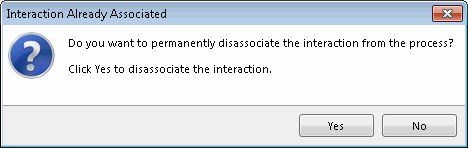
-
Click Yes.
Result: The interaction is disassociated from the process.
Tip: You can confirm that the association was removed by searching for the appropriate process and then checking the Associated Interactions tab of Process Details dialog box. For more information, see View Process Details.
If the interaction has already been removed from the My Interactions queue, you can still remove its process association by first locating the appropriate process.
To remove a process association from a completed interaction:
-
In the Process Details dialog box, select the Associated Interactions tab.
-
Right click a selected interaction and select Remove Association.
Result: The Disassociate Interaction from Process dialog box appears.
-
Click Yes.
Result: The interaction is disassociated from the process.
Related Topics



