- Contents
Interaction Desktop Help
Responses Sidebar
The Responses and Favorite Responses drop-down sections appear in the sidebar area of the Chat window and the Email Window for Outgoing Messages. The Responses section is also available in the Callback window. For more information, see Use Response Management During a Chat Session or Use Response Management in an Email Message.
To expand or collapse the Responses or Favorites Responses sections, click the arrow on the section control.
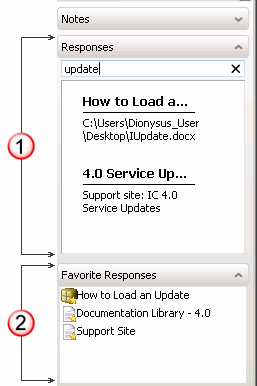
|
1 |
Responses |
This section provides full-text search capabilities for your personal responses and the system-wide responses to which you have the appropriate Response Management View Access Control Right. Responses which match your search criteria appear here. Note: For more information, see Search for a Response. |
|
2 |
This list provides easy access to your favorite responses. Note: For information about how to create and maintain a list of favorite responses, see Managing Favorite Responses. |
Related Topics



