- Contents
- Index
Welcome to the PureConnect 2018 R4 Documentation Library |
|
The PureConnect Documentation Library merges available help systems, installation and configuration, and other reference documents into a single searchable unit.
The Table of Contents order is a logical sequence of documents based on content, beginning with pre-installation information and installation/configuration procedures, followed by component-specific help and other reference information.
Tips
|
|
NEW! Starting May 23, 2018 you can access a new Release Notes web app that combines all of the PureConnect Release Notes content plus all of the Readme file data in one app that lets you search and filter content by release and by product. This web app will be enhanced over time, so please send feedback on how you use it. |
|
|
|
Search: Use the search bar to search the entire documentation library. Click here for help with searching. |
|
|
|
Technical Reference Documents: Technical Reference Documents contains a broad range of installation and reference documents covering various PureConnect features and components. |
|
|
|
Product releases: For product release information, downloads, Self Help, and other secure content, log in to the Interactive Intelligence Product Information website at https://my.inin.com/products/pages/default.aspx. |
|
|
|
Documentation Updates: For a list of document updates in each release, and changes between releases, see the Documentation Updates page. Each document contains a Change Log section with more change details. The library was last published 08/21/18 for PureConnect 2018 R4. Previous PureConnect Documentation Libraries: For systems running older version of PureConnect we maintain easily available copies of older documentation. See Previous PureConnect Documentation Libraries. |
|
|
|
Printable help files: PureConnect help systems are available in PDF format. The source files for the quick reference guides are also available in .doc, .vsd, or .pub formats for partners who want to make their own customized versions of these documents. |
|
|
|
Feedback and comments: Click the Feedback link at the top of any page to send comments about that page directly to the Documentation Team. |