- Contents
- Index
Technical Reference documents
Technical Reference Documents contains (or contain) a broad range of installation and reference documents covering various PureConnect features and components. If you cannot find a document elsewhere in the PureConnect Documentation Library, look for it here. Using the following table you can sort each column by clicking the heading. You can also use the list boxes to select filters and see only those documents matching the filters from each column.
Click the names below to display summary information that describes each document.
| Title | Product | Feature area | Format |
|---|---|---|---|
|
CIC uses numeric account codes to track incoming and outgoing calls to generate account code reports. Users who have access to an account code can assign it to a call so CIC can track it. For example, CIC can use account codes to track outgoing calls made to specific customers, or to track incoming call information for billing purposes. When a user attaches an account code to a call, CIC captures information about that call when the call disconnects. This information appears in the account code report. |
Customer Interaction Center | Data | |
|
Customer Interaction Center's ACD (Automatic Communication Distribution) intelligently routes interactions based on agent availability, skill levels, costs, priority and any other attribute you choose. ACD quickly finds the best match between agent and interaction by calculating agents' scores and interaction scores. This white paper provides an overview of how ACD works in CIC (Customer Interaction Center) and explains how to set up and configure CIC's ACD processing to meet your organization's needs. Update to test integration. |
Customer Interaction Center | Routing | |
|
This technical reference describes how to use Windows Active Directory accounts in place of Microsoft SQL accounts in CIC. |
Customer Interaction Center | Data | |
|
This document is a reference to author and integrate reports for Interaction Reporter using ActiveReports 6.1.2814.0. |
Interaction Reporter | Reporting | |
|
This installation guide provides a summary of the installation process, detailed steps for installing Interaction Administrator Web Edition, and instructions for starting the application. |
Interaction Administrator | Customization | |
|
The PureConnect integration with Genesys Intelligent Automation is a fully tested, secure offering that allows easy integration of chatbots with on-premises and cloud implementations of PureConnect. |
Customer Interaction Center |
|
|
|
This document introduces and provides procedures for Interaction Analyzer. Interaction Analyzer is a subsystem of Customer Interaction Center that determines, in real-time, if someone speaks defined words (keywords) in a telephone conversation associated to a workgroup queue. If Interaction Analyzer detects a keyword, Interaction Analyzer marks the location of the spoken word in the recording. Interaction Recorder can provide access to recorded conversations that indicate where keywords were spoken. Interaction Center Business Manager can use Interaction Analyzer and Interaction Supervisor to alert contact center supervisors in real-time and provide statistics on current calls. |
|
|
|
|
This document provides information on setting up and configuring PureConnect's speech recognition solutions for Nuance Recognizer 9.0 and Loquendo 7.8 ASR (automatic speech recognition) Server. |
Integrations | Speech | |
|
This documents is for handler authors and programmers. It is a reference to object attributes used by Customer Interaction Center. An attribute is a piece of information about an object that travels with it throughout CIC. |
Customer Interaction Center | Data | |
|
CIC supports an automated switchover system. If a CIC Server fails, in less than 30 seconds the server can switch control to another mirror image CIC Server with minimal phone disruption. In addition, the switchover scheme allows administrators to manually switch the |
Customer Interaction Center | Redundancy | |
|
This document describes how the Call Recovery feature handles call interactions. |
Customer Interaction Center |
|
|
|
This administrative guide describes the setup and configuration of the PureConnect integration with Salesforce. |
Integrations | Customer Relationship Management (CRM) | |
|
This installation and configuration guide describes configuration settings needed to install CIC web applications on IIS, Apache, and Nginx servers. It also includes information about load balancing and troubleshooting. |
Interaction Connect | Web Application | |
|
This document describes support for CIC client-side applications in Citrix and Remote Desktop Services environments including requirements, installation instructions, and troubleshooting. |
Integrations |
|
|
|
This document describes how to import Crystal Reports with the Report Configuration Assistant. |
Interaction Reporter | Reports | |
|
This document how create multiple |
Customer Interaction Center | Data | |
|
This document discusses data backup recommendations for Customer Interaction Center. |
Customer Interaction Center | Data | |
|
This document gives examples of using CIC's REST Tools to build handlers that communicate with external RESTful APIs. |
Interaction Designer | Customization | |
|
This provides a high-level overview of how and when to use the Interaction Desktop Add-in API to create add-ins such as screen pops and queue monitors. It includes guidelines for creating installers and deploying add-ins. It does not include detailed API information, which is contained in the technical help. This documentation is specific for Interaction Desktop Add-in Version 1.0. It applies to Interaction Desktop. |
Interaction Desktop | Web Application | |
|
In Customer Interaction Center (CIC), two styles of dial plan configuration are available: the original Generation 1 Old Dial Plan and the Generation 2 Regional Dial Plan. This document focuses on the original two-table dial plan and has been updated to reflect the interface changes required to add support for the Regional Dial Plan, which is discussed in the CIC Regionalization and Dial Plan document. The Customer Interaction Center platform includes an extremely flexible scheme for processing all types of phone numbers simply by editing a pattern-matching table and defining a Dial Plan in Interaction Administrator. This document presents a high-level view and the practical implementation of phone number processing for outbound dialing in CIC. |
Customer Interaction Center | Routing | |
|
This document explains how to install and configure e-FAQ� Integration software (formerly known as e-FAQ Com Bridge) which enables e-FAQ to work with CIC. |
e-FAQ | Self-Service | |
|
To enable North American customers to comply with emergency service number (E911) regulations implemented in some states and areas, Customer Interaction Center (CIC) provides an additional mechanism for E911 functionality. This E911 feature sends the Media Access Control (MAC) and IP address of a managed station that dials 911 through a CIC client application to a third-party E911 service provider. The E911 service provider can associate those addresses to a previously-provided Automatic Location Information (ALI) record and forward it to the correct Public Safety Answering Point (PSAP) to answer. E911 Technical Reference provides an overview, requirements, and a configuration process to implement this feature in your CIC environment. |
Customer Interaction Center | Communication Channels | |
|
Starting with CIC 2015 R2, to acknowledge Microsoft Exchange Web Services as the standard Exchange integration for CIC, the Exchange Web Services Support for CIC Technical Reference was deprecated, and the content moved to the |
Integrations | Communication Channels | |
|
Genesys recommends group policy deployment of CIC client workstation applications using Windows startup scripts. This document describes how to create the script and the group policy, and provides sample scripts and CIC client workstation application feature name and properties tables. |
|
Setup | |
|
PureConnect supports the Novell GroupWise mail system, allowing the CIC system administrative access to user mailboxes to play back user voicemail and faxes through the TUI and e-mail. This document provides procedures for installing and configuring CIC for a GroupWise system using the SOAP-based GroupWise Connector. |
Integrations | Communication Channels | |
|
CIC provides a powerful and easy-to-use, solution for accessing mainframes and AS400 computers via handlers. A new application, Interaction Host Recorder, assists you in creating powerful scripts. The robust Host Server establishes and maintains up to 1000 virtual terminal emulations. The Host Interface tools enable handlers to read and write data through the Host Server. Genesys has again provided a flexible and powerful solution for extending CIC. |
Integrations | Data | |
|
This document describes how to install and configure a new CIC installation. It includes CIC Server, Interaction Media Server, client workstation, database server, mail server, and add-on server requirements, and post-installation procedures. |
|
Setup | |
|
Follow these checklists to perform a new CIC installation. Each summary step contains reference to the PureConnect Installation and Configuration Guide. |
|
Setup | |
|
This document contains information regarding the implementation, configuration, and usage of Simple Network Management Protocol (SNMP) in a Customer Interaction Center environment. |
|
|
|
|
This document describes how to configure IMAP and SMTP to integrate with Gmail in CIC using the OAuth protocol authentication. |
Integrations | Communication Channels | |
|
This technical reference shows how to install, configure, and use PureConnect Workforce Management Integration software, including its Historical and Real-Time Adherence modules. |
Integrations | Workforce Management (WFM) | |
|
For sites planning to localize CIC, Language and Prompt Packs are available separately through Genesys sales channels and as downloads on the PureConnect Customer Care site. This document describes how install and apply updates to CIC Prompt Packs. |
|
Globalization | |
|
The CIC Render Server allows handlers to convert .pdf files to Interaction Fax file (.i3f) format. CIC customers can use this application to create a set of fax back handlers based on a library of .pdf files. This document explains how to install and configure CIC Render Server. |
|
Communication Channels | |
|
Scheduled Reports is a reporting tool that schedules CIC Historical Reports to run and distributes the generated reports to multiple locations. Reports are scheduled to run automatically and can be generated and distributed in several formats. Use this tool if your business requires specific reports on a regular basis and if you distribute reports to multiple locations. This documentation covers the CIC Scheduled Reports Installation and Configuration Guide. |
Interaction Reporter | Reports | |
|
Scheduled Reports is a reporting tool that schedules CIC Historical Reports to run and distributes the generated reports to multiple locations. Reports are scheduled to run automatically and can be generated and distributed in several formats. Use this tool if your business requires specific reports on a regular basis and if you distribute reports to multiple locations. |
Interaction Reporter | Reports | |
|
Interaction Message Store is a messaging option that provides storing and tracking capabilities for voice mail and fax messages without connection to an e-mail system. This document describes how Interaction Message Store works, and provides procedures for installing and configuring CIC for Interaction Message Store. |
Interaction Message Store | Communication Channels | |
|
This technical reference discusses installing, configuring, and using Interaction Recorder, the software solution for multichannel recording, quality assessment control, compliance safeguards, and storage management. The Interaction Recorder and Interaction Quality Manager features include the ability to record and assess calls, emails, chats, and social media interactions. This document also includes information for screen recording, configuring Interaction Recorder policies, and using the Interaction Recorder Client for searching and playing back recordings. And this document provides information on using Interaction Quality Manager to retrieve recordings with associated Questionnaire Scorecards that need to be scored. |
|
|
|
|
This document contains information about Interaction Web Tools for Customer Interaction Center. It includes the instructions you need to install, configure, and use Interaction Web Tools. It includes a list of Interaction Web Tool handlers and their parameters. This document contains code and HTML samples throughout. |
Interaction Web Tools |
|
|
|
This document describes how to customize the Interaction Web Tools user interface and its features, including the Interaction Mobilizer SDK for mobile applications. |
Interaction Web Tools |
|
|
|
This user guide documents the PureConnect Customer Feedback Management solution for customer post-call surveys. Learn how Interaction Feedback, an IC Business Manager add-on to Customer Interaction Center, allows business users to create customer feedback surveys, analyze survey results, and view the results of surveys in real-time. |
Interaction Feedback |
|
|
|
Interaction Media Server is a Customer Interaction Center (CIC) subsystem that handles communications traffic in the CIC environment; playing prompts, call recording, call analysis, faxing, and transcoding calls from various SIP devices used with a CIC server. It also provides keyword spotting and Dual Tone Multi Frequency (DTMF) recognition. |
Interaction Media Server |
|
|
|
Interaction Media Streaming Server is a Customer Interaction Center subsystem that streams audio from multiple sources for different audio playback operations, including music-on-hold and voice mail, to telephony devices. |
Interaction Media Streaming Server | Communication Channels | |
|
Interaction Migrator is a versatile, version-independent utility that exports and imports configuration data related to the CIC server, Interaction Media Server, and other components of CIC. You can use it as part of a migration from one CIC version to another, or for recovery and version control. This document describes how to install and use Interaction Migrator. This document is included in the CIC 2.4/3.0 to 2015 R1 or later migration package. |
Interaction Migrator | Setup | |
|
This Technical Reference provides a concise and detailed description of the database tables CIC uses to store and generate reports on Interaction Recorder data. This document assists you in understanding the structure and content of these tables. |
Interaction Recorder |
|
|
|
This Technical Reference provides a concise and detailed description of the database tables CIC uses to store and generate reports on Interaction Recorder data. This document assists you in understanding the structure and content of these tables. |
Interaction Quality Manager |
|
|
|
Interaction Recorder Extreme Query is an ultra-fast solution for running searches and retrieving stored call recordings for playback and scoring. The Extreme Query Server caches a subset of the recording data stored in the Interaction Recorder database for quick retrieval. The Extreme Query Client is used to conduct extremely fast searches, for playback and scoring. This document includes the installation and configuration information for the Interaction Recorder Extreme Query server. |
|
|
|
|
This document presents the installation and preliminary configuration procedures for Interaction Recorder Remote Content Service, which is an optional subsystem of Interaction Recorder. |
Interaction Recorder Remote Content Service | Recordings | |
|
Interaction Report Assistant is a reporting tool that allows you to create a special report that you design. You choose the data and the layout, and generate a customized report that uses your specifications. You can edit and update the queries you create, and print or export the output for distribution, and save the queries to use again. If you need to quickly generate a business report with a customized layout, Interaction Report Assistant is the tool for you to use. |
Interaction Report Assistant |
|
|
|
This document provides installation and configuration information for Interaction SIP Bridge. Interaction SIP Bridge is a client software product that enables at-home workers to use a physical IP telephone to make and receive calls from a Customer Interaction Center environment through a remote connection, such as through a virtual private network. For the latest version of this document, see the PureConnect Customer Care site. |
Interaction SIP Bridge |
|
|
|
This document shows how to install, configure, and use Interaction SIP Bulk Caller, a utility that enables you to test your server by making or receiving (in bulk) large numbers of calls. It also simulates station registrations for testing. |
Interaction SIP Bulk Caller | Testing | |
|
This document provides an introduction to Interaction SIP Proxy, the procedure for installing or upgrading it, and the initial configuration tasks that are needed for operation. |
Interaction SIP Proxy |
|
|
|
Interaction Speech Recognition is the Automatic Speech Recognition (ASR) engine for Customer Interaction Center. This document provides an overview of the feature, the standards that it uses, and procedures for enabling and configuring the feature. |
Interaction Speech Recognition | Speech | |
|
Tracker Filtered Directories are a feature in Interaction Client .NET Edition and Interaction Desktop. This document describes how to create and configure custom client directories using Tracker contacts. These CIC client users can increase daily productivity by quickly accessing their contacts that have been created and organized using Interaction Tracker attributes. |
|
Data | |
|
If you are an organization that needs to associate phone calls with clients, Interaction Tracker Timesheet Reporting allows you to accurately track the time spent on these calls. This paper is an overview of the Timesheet Reporting feature and provides information on configuring Timesheet distribution in Interaction Administrator. |
|
Data | |
|
This installation and configuration guide provides a summary of the installation process, detailed steps for installing Interaction Web Portal, instructions for configuring and starting the application, and instructions for configuring Interaction Marquee. |
|
|
|
|
Interactive Update is the recommended method for applying CIC 2015 R1 or later releases and patches to client workstations. It enables CIC administrators to manage release and patch updates to CIC and other PureConnect products and to download and apply the updates to client workstations and other devices on the CIC system network. |
Interactive Update | Setup | |
|
This document introduces the Interaction Center Extension Library (IceLib) API. IceLib is a programming API that developers can use to create custom applications that leverage Customer Interaction Center. Installation and sample applications are also discussed. |
IceLib API | API | |
|
This technical reference document describes configuring Interaction Administrator for Interaction Optimizer, and describes the scheduling process including volume and headcount forecasting, and schedule generation used for workforce optimization. |
Interaction Optimizer | Workforce Management (WFM) | |
|
This document describes configuring CIC to use IWeb to enhance chat interactions. IWeb interaction features include configurable text strings that CIC can send automatically during a chat and control over whether these strings are sent. IWeb also enables you to integrate incoming interaction routing with schedules defined in Interaction Administrator. This documentation contains configuration details, information on how the options apply globally or to user and workgroup queues, and an explanation of how schedules can be used in interaction routing. |
|
|
|
|
For sites planning to localize CIC, Language and Prompt Packs are available separately through Genesys sales channels and as downloads on the Genesys Customer Care site. This document describes how install and apply updates to CIC Language Packs. |
|
|
|
|
This document describes the system management for licensing PureConnect. It includes details on Customer Interaction Center (CIC) Server Feature Licenses and CIC Client Access Licenses. Steps for configuring and managing license information with Interaction Administrator and the PureConnect License Management Web site are also described. |
|
Licensing | |
|
This document is for CIC customers who need to install and configure the Log Retrieval Assistant utility (LRA). LRA helps customers and support personnel work together more effectively by allowing an I3 support representative to retrieve trace logs and other information from a customer's CIC server. |
|
Troubleshooting | |
|
This administrative guide describes the Customer Interaction Center integration with Microsoft�s Lync Server 2010 and Lync Server 2013. |
Integrations | Communication Channels | |
|
PureConnect systems can reduce initial IP phone configuration time and ongoing maintenance with |
|
|
|
|
Follow these checklists to perform a CIC 2.4/3.0 to 2015 R1 or later migration, and if applicable, an Interaction Dialer 2.4/3.0 to 2015 R1 or later migration. Each summary step contains a reference to the CIC Migration Guide. |
|
|
|
|
This document provides the planning considerations and procedures for CIC 2.4/3.0 to 2015 R1 or later migrations, and if applicable, Interaction Dialer 2.4/3.0 to 2015 R1 or later migrations. |
|
|
|
|
Interaction Mobile Office is a speech-enabled telephony user interface (TUI) that manages multimedia messages, faxes, and status settings from an ordinary phone. The TUI is controlled by XML configuration files which define options and operations that are tied to DTMF sequences or speech recognition grammars. This document describes the XML elements along with their functions and usage. It also gives complete reference information for TUI commands. |
Interaction Mobile Office |
|
|
|
This technical reference discusses the PureConnect implementation of Media Resource Control Protocol (MRCP), including protocol flow architecture and CIC integration. |
|
Speech | |
|
This document includes information for setting up Interaction Multi-Site for various releases of the Customer Interaction Center. |
Customer Interaction Center |
|
|
|
This document describes how to create a Contact tab in CIC clients based on customer data stored in a SQL database or similar repository. It includes data definitions for the Contacts table, SpeedDialList table, and SpeedDial table. It also provides Contact Schema installation scripts for SQL Server and Oracle. |
|
Data | |
|
This document includes concise details about Interaction Optimizer tested and supported configuration, licensing support, hardware requirements, limitations, and a feature matrix. |
Interaction Optimizer | Setup | |
|
The PureConnect Oracle Service Cloud Integration writes historical data to custom tables in the Oracle Service Cloud database. This technical reference describes that historical data. |
Integrations | Data | |
|
This document shows how to install and configure the PureConnect integration to Oracle Service Cloud. |
Integrations | Communication Channels | |
|
This document describes the procedures for setting up a database server for optimum performance with CIC, with specific guidance for Oracle Servers. |
Customer Interaction Center | Data | |
|
This installation guide provides both detailed steps for installing the Microsoft Outlook Interaction Desktop Add-in. It provides an overview of post-installation actions such as configuration, repair and removal operations, and updates. It also includes basic instructions for using these applications. |
|
Communication Channels | |
|
You can configure public Outlook contacts through Interaction Administrator so that they can be selected as Fax Recipients. This document explains how to configure Outlook public contacts as Fax Viewer recipients. |
Integrations | Data | |
|
This document applies to non-managed phones. It describes the manual configuration of Polycom SIP phones where an administrator changes the Polycom phone configuration files directly. It details the configuration of Shared Line Appearances (SLAs), Zone Paging, Call Park, and Group Call Pickup. These features require configuration settings in Interaction Administrator and Polycom configuration files. See the CIC Managed IP Phones Administrator's Guide for information on using Customer Interaction Center to configure, set up and manage Polycom IP phones, Interaction SIP Stations, or SIP Soft Phones. |
|
|
|
|
The port map and data flow diagrams illustrate the default ports numbers and protocols used for network connections between workstations, devices, and Customer Interaction Center servers. These documents contain secure content that requires you to log in to the PureConnect Product Information website. |
|
|
|
|
Interaction Process Automation provides the tools you need to automate almost any common process. It takes a communications-based approach to process automation, taking advantage of and building on the wealth of existing technologies and features in the PureConnect platform. |
Interaction Process Automation | Automation | |
|
The PureCloud for CIC Integration enriches the CIC user experience by leveraging the power and data of CIC and the collaborative features of PureCloud. PureCloud for CIC brings users together into a single environment that allows for seamless communication between CIC and PureCloud only users. CIC user information and statuses are automatically and continuously synced into a paired PureCloud organization. The PureCloud for CIC configuration is accomplished in a few simple steps in Interaction Administrator, creating a new PureCloud organization if one does not already exist or using an existing PureCloud organization. |
Integrations | Communication Channels | |
|
This document presents information regarding tested configurations proven to provide Quality of Service (QoS) with PureConnect products. When you apply QoS correctly, it can resolve problems with audio and delays in Voice-over-Internet-Protocol (VoIP) communications. |
|
|
|
|
CIC introduces the concept of regionalization, which consists of defining multiple physical locations where CIC users have SIP devices. Each location defines some endpoints (lines, stations and server) and the codec mappings that enable the endpoints at these various locations to communicate. These locations then, tie in to the regionalized dial plan configuration, which enables CIC administrators to filter and define local dialing plans for each location while retaining the most economical dialing between all sites. |
|
|
|
|
This technical reference provides a concise and detailed description of the database tables CIC uses to store and generate reports on historical data. This includes information stored for interactions, queue statistics, agent and user activity, line and line groups, administrative changes, and other Interaction Administrator configuration information. This document assists you in understanding the structure and contents of CIC tables. Beginning in 2017 R3, the PureConnect Data Dictionary is available online at this website. Database Schema Change ReportTo assist you in upgrading database customizations, a Database Schema Change Library is available. To access a report that details the database schema differences between your current CIC release/patch version and a target CIC release/patch version, from the Genesys website, go to the Database Schema Change Library on the CIC Utilities and Downloads page. Here are the steps to access this page.
|
Customer Interaction Center | Data | |
|
This document contains information on the PureConnect Data Privacy Request Tool. The tool enables users to anonymize personally identifiable information (PII) in the PureConnect database and thereby comply with GDPR requirements. |
|
|
|
|
This technical reference describes the Customer Interaction Center reporting process. Advanced Reporting Technical ReferenceNote: The information in the former Advanced Reporting Technical Reference is now included in PureConnect Reporting Technical Reference. |
Interaction Reporter |
|
|
|
This document is a reference to configure social media features in PureConnect. |
|
Communication Channels | |
|
Reverse White Page Lookups refer to the process of using a telephone number to locate the name and address of a party in a database or other data source. The result of a Reverse White Page (RWP) lookup is displayed by a CIC client to identify the caller, and can be used by other applications to pop a customer record when an inbound call arrives. This document provides an overview of the RWP process, and explains how to configure CIC to search multiple RWP data sources. |
|
Data | |
|
Interaction Reporter is an IC Business Manager module that allows you to generate predefined reports. With Interaction Reporter, you can easily navigate, generate, and view CIC reports. This document includes examples of actual reports, generated by Interaction Reporter. |
|
Reports | |
|
This document describes installation, setup, configuration, and administrative procedures for CIC Integration for SAP ICI Web Client. |
Integrations | Customer Relationship Management (CRM) | |
|
This document describes Interaction ScriptAssist for Oracle Service Cloud, a tool that creates scripted screen pops used in the PureConnect integration to Oracle Service Cloud customer relationship management (CRM) services. |
Integrations | Customer Relationship Management (CRM) | |
|
This document describes how to install and configure support for secure input of sensitive or confidential data such as credit card numbers. |
|
Security | |
|
This document introduces basic security features used in the Customer Interaction Center, including its use of Secure Sockets Layer (SSL), Transport Layer Security (TLS) and Secure RTP (SRTP) protocols along with public key cryptography and certificates to enhance application security. This document contains secure content that requires you to log on to the PureConnect product information website. |
|
|
|
|
This document contains information on general security practices, a "Top 10" list of security topics, and details about how to make your Customer Interaction Center (CIC) server more secure. This document also covers security at the operating system level, security configuration in CIC, tips to harden the CIC server, recommended security practices, potential points of vulnerability, and security issues within e-mail servers and Web Tools components. This document contains secure content that requires you to log on to the PureConnect product information website. |
|
|
|
|
This document contains information about Session Manager as relates to your CIC Server. It was created and is maintained by PureConnect developers, contains technical information useful to Genesys Customer Care and partners. This document is intended to supplement the official product documentation. |
Session Manager | Communication Channels | |
|
This installation and configuration guide provides a summary of the installation process, and detailed steps for installing and configuring the integration. |
Integrations | Communication Channels | |
|
This guide describes how users can manage communications in the CIC Integration to Siebel. |
Integrations | Communication Channels | |
|
This document describes configuring identity providers for Single Sign-on. |
|
Authentication | |
|
This document describes how to set up and configure CIC to send, receive, and route messages using the Short Message Service (SMS) protocol. |
Interaction Administrator | Communication Channels | |
|
The speech recognition subsystem is a powerful component of CIC that gives customers the flexibility in defining voice and DTMF inputs for their Interactive Voice Response (IVR) system. Speech recognition functions are accessible using handler tools that provide building blocks for the speech application. These recognition tools allow a handler developer to take advantage of simple yes/no voice responses or develop something more complex using standard based SRGS grammars. |
|
Speech | |
|
This document describes the procedures for setting up a database server for optimum performance with CIC, with specific guidance for SQL Servers. |
Customer Interaction Center | Data | |
|
Status Aggregator consolidates CIC user status information from Customer Interaction Center servers in multiple offices and is scalable for large numbers of users. It makes that consolidated status information available through CIC clients. This guide shows how to install and configure Status Aggregator, and how to configure Interaction Desktop to display a Status Aggregator page. |
|
Presence | |
|
This document explains what a system administrator must know about SSL certificates to support users of Interaction Supervisor iPad Edition. |
Interaction Supervisor iPad Edition | Monitoring | |
|
This document describes the Text-to-Speech engines supported in CIC and provides installation and configuration information. |
|
Speech | |
|
This document is for developers and technical managers who want to understand how the Interaction Center can be extended programmatically to accommodate unique business needs. |
|
|
|
|
This document explains the improvements in interaction data collection introduced in CIC 4.0 and subsequent SUs. It provides details about the Interaction Segment types captured as part of the Interaction Segment Detail log and the reasons for the data capture. |
Interaction Tracker | Data | |
|
Starting with CIC 2016 R1, Interaction Desktop replaced Interaction Client .NET edition. Interaction Desktop includes all the features of Interaction Client .NET Edition. It supports the same interaction types (calls, callbacks, chats, email, and work items). It also supports the same integrations with third-party applications such as Microsoft Lync. |
Interaction Desktop | Setup | |
|
This document describes configuring Customer Interaction Center when using a third-party unified messaging solution. |
Integrations | Communication Channels | |
|
This document discusses how to setup an LDAP directory to be a data source for a CIC Server. It also includes a discussion of schema organization and examples. |
|
Data | |
|
This document describes the best practices and strategies for successfully deploying CIC products on a virtualized platform. The guidelines apply to Microsoft Hyper-V and VMWare Servers. |
|
Virtualization | |
|
This document describes updates required to allow Nuance Dialog Modules version 5.2 to work with the CIC VoiceXML Interpreter. |
Integrations | Speech | |
|
This document describes updates required to allow Nuance Dialog Modules version 6.1 to work with the CIC VoiceXML Interpreter. |
Integrations | Speech | |
|
This document is a technical reference for the PureConnect VoiceXML system. VoiceXML, the Voice Extensible Markup Language, is an XML-based language used to create audio dialogs. This technical reference includes a quick start for using VoiceXML Interpreter. It details VoiceXML handler tools, VoiceXML host servers, VoiceXML interpreter servers, and other general VoiceXML considerations. |
|
Speech | |
|
This document provides information on installing and configuring CIC VoiceXML features. |
|
Speech | |
|
This document describes how to install the IC Web Services Software Development Kit (SDK) on Windows and non-Windows computers. |
ICWS |
|
|