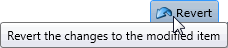- Contents
Interaction Administrator Web Edition Help
User: ACD
The ACD details tab contains utilization, effective utilization, skills, effective skills, statistics, and options configuration. Click the name of the details tab for field descriptions.
Note: If you enabled the Enhanced Interaction Administrator Change log, then all of your changes on this tab are tracked in that log. For more information, see About the Enhanced Interaction Administrator Change Log.
To complete the user's ACD information:
-
Click the ACD detail tab to display the details view.
-
Click the Utilization section expander to display the utilization section's contents, and complete the following information:
-
To override the interaction type's % Utilization and Max Assignable for each Interaction Type, select the Override check box, then use the arrow keys or type in the fields to set the values:

-
Click the Effective Utilization section expander to display (or hide) the effective utilization section's contents:
-
View the inherited information for utilization percentages, if any utilizations have been overridden, or if the user is a member of an ACD workgroup that has configured utilizations.
-
-
Click the Skills section expander to display (or hide) the skills section's contents, and complete the following information:
-
Click
 to open the Add Skills dialog box:
to open the Add Skills dialog box:

Select one or more skills in the Available items list, and click Add to add the skill(s) to the Selected items list. You can also click Add all to add all skills. To filter the list of skills, type in the filter field above the list. If there are no previously configured skills, there are no entries in list of available items.
-
-
Click the Effective Skills section expander to display (or hide) the effective skills section's contents:
-
View the skills if any have been assigned, or if the user is a member of an ACD workgroup that has configured skills.

-
-
Click the Statistics section expander to display (or hide) the statistics membership section's contents, and complete the following information:
-
To specify statistic shift start time, use the up and down arrows or type in the text box to set the time, then click
 to add the start time:
to add the start time:

-
-
Click the Options section expander to display (or hide) the options section's contents, and complete the following information:
-
In the ACD Options section:

-
Use the slider bar or the up and down arrows to set the Agent Cost Weight.
-
Use the slider bar or the up and down arrows to set the Whisper Tone. Select the check box for a greeting to be played for ACD interactions. If selected, an ACD greeting file must be entered (as shown). Select the check box for ACD interactions to be automatically answered.
-
-
Save the new user or modified user.
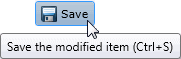
If necessary, the new user or changes made to an existing user can be reverted.