- Contents
Modify a Debtor or Co-debtor
Use the Work Form to modify a debtor or co-debtor on an account. A separate tab exists for each debtor or co-debtor on the account, with the Debtor tab representing the primary debtor on the account.
To modify a Debtor or Co-debtor
-
With an account displayed in the Work Form, in the Debtor section, click the tab for the debtor or co-debtor to modify.
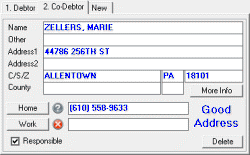
-
To modify the name, see Modify a Debtor's or Co-debtor's Name.
-
To modify the alias name, see Modify a Debtor's or Co-debtor's Alias Name.
-
To modify the address, see Modify a Debtor's or Co-debtor's Address.
-
To modify the status of the address, see Change the Status of a Debtor's or Co-debtor's Address.
-
To modify debtor details such as employment and SSN, see Debtor Details.
-
To modify the home or work phone number, see Maintaining a Phone Number Associated to an Account.
-
If you are modifying a co-debtor, select or clear the Responsible check box to indicate whether the co-debtor is responsible for the debt. If the check box is selected, the co-debtor is responsible for the debt.
Note: The primary debtor is always responsible for the debt. Therefore, you cannot clear the Responsible check box for a debtor. The system only reports to credit bureaus the debtors flagged as responsible for the debt.
-
Click Save.
-
If you are modifying a co-debtor and want to delete the person, click Delete and then in the confirmation dialog box, click Yes.
Note: You cannot delete a primary debtor from the account.



