- ContentsQuick LinksAccount Analysis landing page Accounting landing page AIM help AIM Receiver help Arrangements landing page Batch Processing landing page Custodian help Dashboard help Data Exchange landing page Dialer Campaigns landing page Exchange Manager help Invoices help Latitude help Latitude Console help Letter Console help Letters landing page Link Console help List Builder help Portfolio Manager help Reporting Console help Reporting landing page WorkFlow Designer help Work Queues landing page
Liquid Latitude Help
Request Assistance with a Call (PureConnect)
Use the Request Assistance dialog box to request assistance with a call.
To request assistance with a call
-
In the PureConnect Dialer Agent Interface toolbar, click the Request Assistance icon.
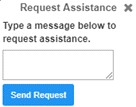
-
In the box, type a message to send regarding your request for assistance and then click Send Request. A supervisor receives your request for assistance.
-
To view the request, in the PureConnect Dialer Agent Interface toolbar, click the Workgroups icon. The CRM Web Client window appears.
-
Click the My Interactions tab.
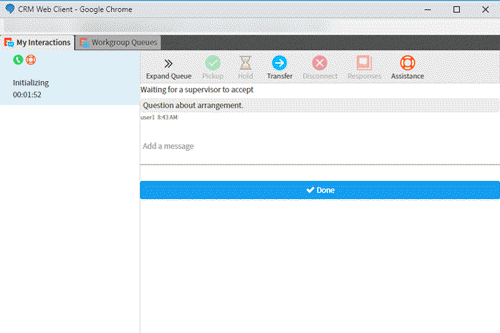
Related Topics
PureConnect Dialer Agent Interface Icons