- Contents
Maintain General Legal Information
Use the General tab to maintain general legal information for the account.
Notes:
-
Before creating a legal case, link all accounts involved in the suit and unlink those that aren't.
-
After creating a legal case, don't add other accounts to the link group as the system won't include them in the judgment. We recommend that you move the linked accounts to a desk that doesn't allow linking (Prevent linking of accounts in this desk check box is selected) to prevent adding accounts to the link group accidentally. For more information, see Add a Desk, Modify a Desk, and Change a Desk Assignment.
-
If you didn't link all the accounts involved in the suit or you didn't unlink accounts not involved in the suit before creating the legal case, do the following:
-
-
Delete the legal case. For more information, see Delete a Legal Case.
-
Link the accounts involved in the suit and unlink the accounts not involved in the suit.
-
(Recommended) Move the accounts to a desk that doesn't allow linking.
-
Recreate the legal case.
-
To maintain general legal information
-
In the Task Panel navigation tree, do one of the following:
-
To add a court case, click New Court Case.
-
To modify a court case, click the court case number.
The General tab appears.
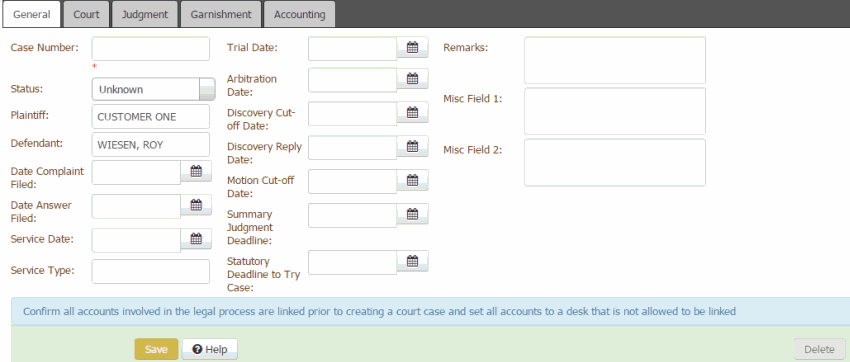
Case Number: Court case number.
Status: Status of the legal case.
Plaintiff: Person who filed the complaint.
Defendant: Person defending the case. This box defaults to the primary customer's name.
Date Complaint Filed: Date the Plaintiff filed the complaint with the court.
Date Answer Filed: Date the Defendant filed the response to the complaint with the court.
Service Date: Date the court served notice to the Defendant.
Service Type: Type of legal service.
Trial Date: Date and time of the trial.
Arbitration Date: Date and time of arbitration.
Discovery Cut-off Date: Deadline for discovery requests.
Discovery Reply Date: Deadline for discovery responses.
Motion Cut-off Date: Deadline for filing a motion to reopen discovery.
Summary Judgment Deadline: Deadline for filing summary judgment motions.
Statutory Deadline to Try Case: Statutory deadline for trying the case.
Remarks: Comments regarding the case.
Misc Field 1: Use this box to store whatever information you choose.
Misc Field 2: Use this box to store whatever information you choose.
-
Complete the information and then click Save.



