- Contents
Interaction Desktop Help
Export a List of Time-Off Requests
Requirements: Only users with the appropriate licenses and configuration settings can work with time-off requests in the CIC client. For more information, see Interaction Optimizer.
You can export your time-off requests to an HTML file and display your time-off requests in your default browser window. From there, you can print a list of your time-off requests or paste a list of time-off requests in another application.
To export a list of time-off requests:
-
Do one of the following:
-
From the Optimizer menu, select Time Off Requests.
-
From the My Schedule view toolbar, click the Time Off button.
-
Result: The Time Off Requests List dialog box appears.
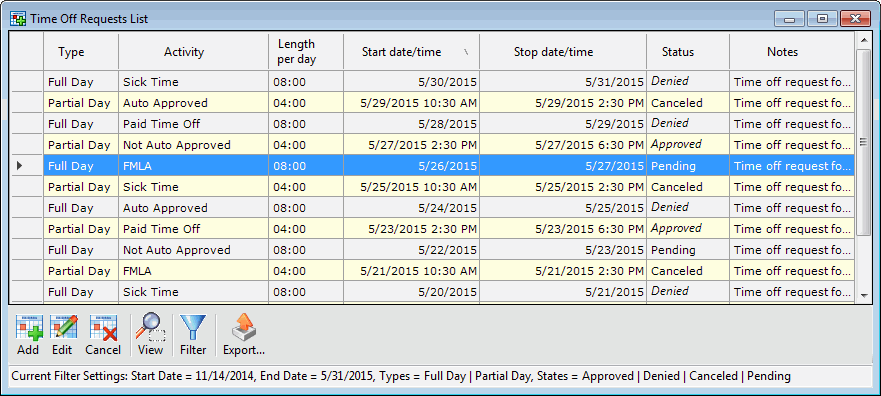
-
In the Time Off Request List dialog box, click the Export button.
Result: Your time-off requests are displayed in your default browser window.
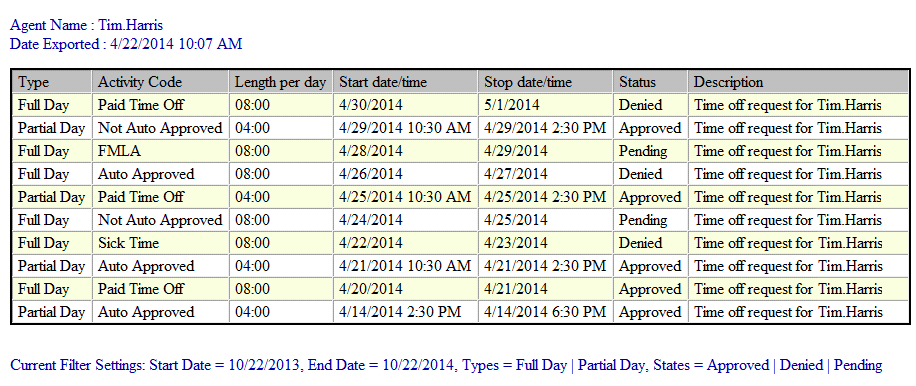
-
Use your browser’s features to do any of the following:
-
-
Print a list of your time-off requests.
-
Select all the text on the webpage and paste it in another application.
-
Save the current list of time-off requests in another file, preserving it for future reference.
-
-
When you have finished working with this list of time-off requests, close your browser window.
Result: The Time Off Request List dialog box reappears.
Related Topics



