- Contents
Interaction Process Automation Designer Help
Creating a Process
To create a process in IPA Designer:
-
In the IC Server Manager, click the IPA Designer
 tab.
tab.
Note: If the IPA Designer tab is not visible, you might not have an IPA Designer license assigned to your user account. Contact your system administrator.
-
Open the File menu, point to New, and click Process (see figure).
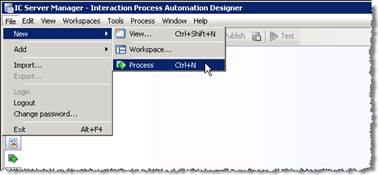
Note: If you have not previously created any processes, you might need to create a view in the IPA Designer workspace before creating your first process.
IPA Designer displays the New Process dialog box (see figure).
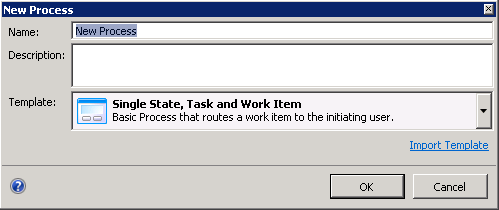
-
In the Name text box, type the name of the process.
-
In the Description text box, type a brief description of the process. The CIC Client displays this description to anyone who uses or views the process.
-
In the Template list, either accept the default, use a blank template, or click Import Template to browse for a template.
-
Click OK.
IPA Designer adds your new process to the Processes list. In the workspace, it displays the Process Details view, which has separate sections showing process details and process states (see figure). Note that IPA Designer automatically creates a Unique Identifier variable to use in the Dynamic Details field. The Variables page lists this variable.
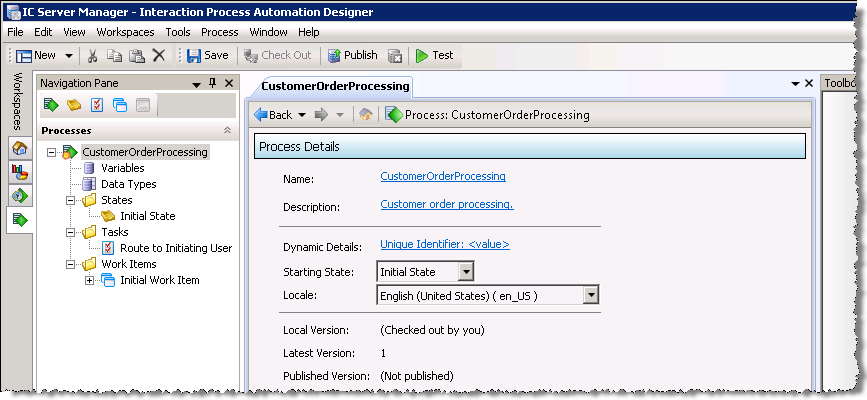
Note: IPA Designer will not publish a process containing errors, such as when a data item is missing or incomplete. After you correct the error, you can publish the process. If you hover your mouse pointer over the exclamation-mark icon, IPA Designer displays a popup tip box with a brief explanation of the error.
Later, when you have created process variables, you must return to the Process Details view to add dynamic details. Dynamic details are one variable or (more typically) an ordered group of variables that uniquely identify a running process in Interaction Process Automation Monitor or completed instance of the process in reports. In creating dynamic details, choose variables with the most immediate, relevant, identifiable, and actionable information. That makes management and reporting activities much easier.
Related topics are:
High Level Steps for Creating and Publishing Processes





