- Contents
Director Installation and Configuration Guide
Interaction Director Containers
The Interaction Director containers in Interaction Administrator allows you to manage configuration information for the Director server. For more information about non-Director settings, see the Interaction Administrator Help at https://help.genesys.com/cic/desktop/interaction_administrator.htm.
Note:
The list view does not refresh the list each time you insert, delete, or modify data. The list view does refresh automatically when you sort columns or click a new branch in the tree view.
To refresh the list view, press the F5 key.
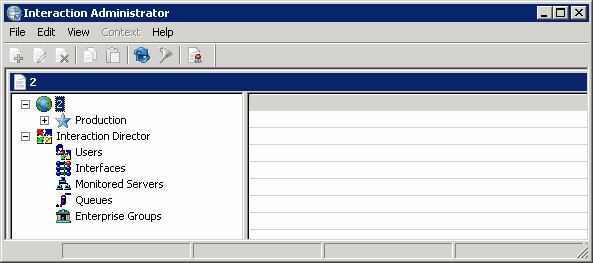
Interaction Director node: Allows you to manage Director server configurations. The system requires and supports one Director server configuration only. For more information, see Configure Director Server.
Users container: Allows you to manage user information for authentication purposes when users log on to the Director server. For more information, see Users Container.
Interfaces container: Allows you to define boards and devices that interface with MCI or SIP. You can manage adapter, carrier, and protocol configurations. For more information, see Interfaces Container.
Monitored Servers container: Allows you to manage details about the CIC servers that are available for Director to monitor to make intelligent routing decisions. For more information, see Monitored Servers Container.
Queues container: Allows you to associate a Monitored Server, queue, and line group within a site, so that Director can collect statistics about the object to make routing decisions. Director handlers route interactions based on statistics collected for queues. For more information, see Queues Container.
Enterprise Groups container: Allows you to manage enterprise groups, which are collections of queues that represent the target destination of a routed interaction. For more information, see Enterprise Groups Container.
Server Parameters container: While not an Interaction Director container, it allows you to manage global variables, settings, and paths that Director uses. For more information, see Server Parameters Container.