- Contents
Interaction Supervisor Help
System Statistics Selection dialog
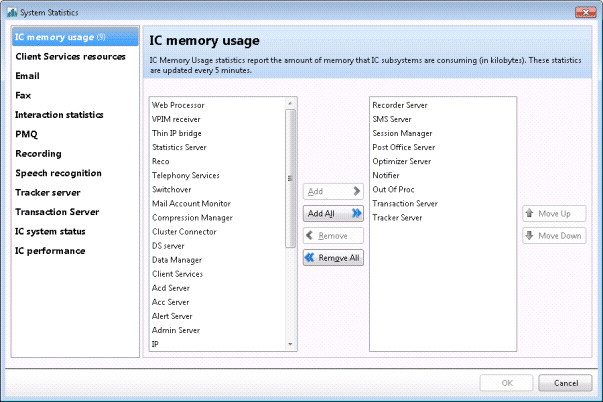
The System Statistic Selection dialog determines which system statistics appear in a System Graph or System Statistics views. The dialog appears when these views are added or when the Add/Remove Statistics command is used to modify the selection of statistics in an existing view.
Statistical Categories
System Statistics are grouped by these statistical categories:
|
Amount of memory that CIC subsystems are consuming. |
|
|
Number of resources that Client Services has available. |
|
|
Electronic mail routing activity in CIC. |
|
|
Faxing operations in the CIC system. |
|
|
Current number of interactions by object type on the CIC system, and the currently longest interaction. |
|
|
Activity in the voice recording sub-system. |
|
|
Activity in the speech recognition subsystem. |
|
|
Activity in the Tracker subsystem over the last 10 minute period. |
|
|
Activity in the Transaction Server subsystem over the last 10 minute period. |
|
|
General status of CIC, in terms of number of executing handlers, threads, errors, available text-to-speech sessions, and switchover events. |
|
|
Current health of the system in performance terms. |
Controls on this dialog
|
Statistic Category list |
The leftmost list displays general categories of System Statistics, followed by the number of statistics within each category that are selected for inclusion in the view. |
|
Available Statistics list |
The middle list contains statistics that can be added to the view. |
|
Selected Statistics list |
The rightmost list shows statistics for the currently selected category. |
|
Add button |
Adds selected items to include in the view. |
|
Add All button |
Adds all available items for the category to the list of items to include in the view. |
|
Remove button |
Removes items from the rightmost list, so that they are not included in the view. |
|
Remove All button |
Removes all items in the selected category from the view. |
|
Move Up button |
Moves the selected statistic up one row, to change its order in the view. |
|
Move Down button |
Moves the selected statistic down one row, to change its order in the view. |
General Procedure
To determine which statistics appear in a view:
-
Select a category in the leftmost list.
-
Select items in the middle list. Then click Add. If you are not sure which statistics to select, briefly rest the mouse pointer over a statistic to display its description.
-
Optionally modify the display order of selections by clicking the Move Up and Move Down buttons.
-
Repeat steps 1-3 to select statistics from a different category.
-
When you are finished, click OK to apply selections to the view.





