- Contents
Interaction Supervisor Help
System Statistics view
Summary
The System Statistics view reports activity in CIC subsystems and queues. System administrators use this view to monitor the health of an CIC server. Call Center administrators us it to monitor high-level accumulators of call center activity—calls, recordings, emails, and other interactions ranging from speech recognition to Fax transmissions.
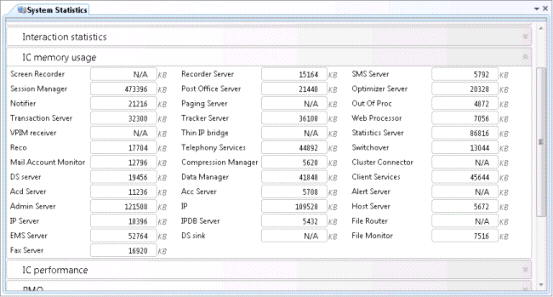
This view uses expander controls to group statistics by category. To view statistics, click the label of an expander control. Clicking a second time collapses the region to conserve screen space. The statistical categories displayed in this view are summarized in the table below.
Add this view
-
Logon to IC Business Manager if you have not done so already.
-
Select an existing workspace from the Workspaces tab, or create a new workspace to host the view.
-
Select New > View from the File menu. The Create New View dialog appears, listing views by category or product. Licensing and station rights determine the availability of selections.
-
Select Categories from the Group By drop list.
-
Select the System Status view category.
-
Select System Statistics from the list of views. Click OK. This view does not require any parameters.
Statistical Categories in this view
Expanders grouped various metrics using the statistical categories in the table below.
|
Statistical Category |
Type of information in Statistical Category |
|
Number of resources that Client Services has available. |
|
|
Electronic mail routing activity in CIC. |
|
|
Faxing operations in the CIC system. |
|
|
Current number of interactions by object type on the CIC system, and the currently longest interaction. |
|
|
Amount of memory that CIC subsystems are consuming. |
|
|
Current health of the system in performance terms. |
|
|
Summary of activity in persistent message queues. |
|
|
Activity in the voice recording sub-system. |
|
|
Activity in the speech recognition subsystem. |
|
|
General status of CIC, in terms of number of executing handlers, threads, errors, available text-to-speech sessions, and switchover events. |
|
|
Activity in the Tracker subsystem over the last 10 minute period. |
|
|
Activity in the Transaction Server subsystem over the last 10 minute period. |
Change statistics in this view
-
Right-click in the view to open its shortcut menu.
-
Select Add/Remove Statistics…
-
Use the System Statistics Selection dialog to modify which statistics are graphed.
Display Help for a statistic
-
Right-click the statistic to display the shortcut menu.
-
Select Help. The description of the statistic appears in the Statistic Help dialog.
Set Alerts
See Manage Alerts.





