- Contents
Scheduled Reports
Scheduled Reports allows Customer Interaction Center users to schedule reports to run on a daily, weekly, or monthly basis, and it can distribute those reports to multiple locations. This scheduling tool allows businesses with the need to generate specific reports on a regular basis to create a schedule to run the reports and distribute them to multiple locations.
Get Started |
|
||
Release Notes |
|
||
Scheduled Reports Documentation |
|
||
Administrator |
System Requirement on the CIC server |
Configure the Scheduled Reports installation Configure the Scheduled Reports Monitoring Service |
|
Supervisor Features |
|
||
Developer Resources |
|
||
Related Documentation |
PureConnect Installation and Configuration Guide |
|
|
Additional Resources
|
|