- Contents
Interaction Optimizer Help
Agent Actions
When you right-click an agent in a local schedule (where editing is allowed) in the day, multi-day, or week view, you can perform the following actions:
-
Assign All Shifts week view only
-
Swap All Shifts week view only
When you right-click an agent in an AI-powered schedule, you can perform the following actions:
Agent Information Area: View agent names, paid hours and total hours in the agent area left of the schedule in the workspace.
Configuration: Consider and compare agent preference configurations when scheduling.
Intraday Monitoring: Compare actual activity to forecast activity within a given day.
Reforecasting: Reforecast in Intraday Monitoring and Reforecasting in Scheduling to create new forecasts based on the current trends for the day.
Schedule Preferences:View all the preferences for the agents in their agent group.
Agent Groups: Create groups of peer agents who can handle the same types of interactions and have similar skills.
Agent Data: View and edit agent data to be used to rank agents in agent groups.
Group Activity Scheduler: Schedule an activity for multiple agents using a range of possible schedule dates.
Time Off Requests Application: View and apply time off requests that were created after the schedule generation.
Analysis and Summary Counts Area: View scheduled and forecast counts, activity counts, expected service level, expected ASA, and expected occupancy based on the view mode.
Status Bar Area: View the status bar at-a-glance to see the number of agents, view mode, changes not saved, editing status, and filter options that are associated with the schedule in the workspace.
Filter and Sort Options: Use the filter and sort options to set filter criteria and sort order.
Schedule Display Options: Use the schedule display options to set activity, row, and column appearance, as well as, to configure if and when to display informational messages.
Schedule Publishing: Make schedules official for the current time period, or for a future time period.
Graphs: View schedule and forecast data in line or bar, in two dimensional or three dimensional graph format.
Export: Export schedule data and forecast totals to a document in HTML format to print or to post on a web site.
Miscellaneous Commands: Save and publish schedule changes, zoom in or out when viewing a schedule, and use quick keys to speed navigation.
Actual Work and RTA Exceptions: View agents actual work time and real-time adherence (or RTA exception) information on current or past schedules.