- Contents
PureConnect Cloud Resources
MACs - Common Administrative Tasks
The most common ongoing administrative tasks in operating PureConnect are moves, additions, and changes (MACs) to users, queues, workgroups, stations, routing tables, audio files, and other resources, which are typically configured in Interaction Administrator and Interaction Attendant.
Best
Practice:
The best practice around making any changes is to have a change control
process to track who made changes, detail notes about before and after
change conditions, test plans, and any approval process for changes that
are less common. Change control and tracking can be as simple as a spreadsheet,
but ideally you should use a formal process with tools that all administrators
follow consistently.
PureConnect Cloud MACs
PureConnect Cloud customers can manage many changes themselves via the web-based MyCloud interface or using Terminal Service Remote Access (TSRA). Alternatively, customers can request MAC services via the Customer Care Portal, according to the terms in the PureConnect Cloud Customer Handbook. MAC service requests are distinct from technical support requests; be sure to select the appropriate path on the Customer Care Portal.
Common MAC Requests and Resources for
PureConnect Cloud
|
Tasks |
Tools |
Resources |
|
Create a TSRA account |
|
|
|
Reset a MyCloud password |
|
|
|
Upload Interaction Attendant WAV files |
|
|
|
Upload grammar files |
|
|
|
Create and upload .WAV files for new prompts or audio messages |
|
Interaction Attendant Prompt Management
|
|
Convert a Prompt File for Interaction Attendant |
|
|
|
Create and Modify Report Schedules |
|
|
|
DNIS/DID Table Changes |
|
For definitions of DID/DNIS table columns, see Columns in the DID/DNIS Table |
|
Toll Free Adds/Changes/Removals/Ports |
|
|
|
Custom Attribute Changes |
|
Add or change Custom Attributes for users or workgroups in Interaction Administrator. Change a User Custom Attribute in Interaction Administrator Web Edition Change a Workgroup Custom Attribute in Interaction Administrator Web Edition Example of adding a custom attribute for E911 on users or stations |
|
Fax Farm Management |
|
|
|
Adding Roles to the system |
|
|
|
Give authorized users access control rights to use TSRA applications to manage resources |
|
Customer Care Portal
|
Just-in-Time videos illustrate basic MAC procedures. For example:
|
Video Title |
Video Description |
|
This video shows a procedure for changing a user's name. A name change may be needed to avoid situations where individuals need to have new name properly reflected in the system for reports, directory columns, etc. |
|
|
This video shows how to use the Add Users assistant tool, which performs bulk import for any number of users. This tool saves time, reduces the possibility of errors, and helps recover lost users from the Active Directory server. |
|
|
This video shows an overview of how to add users in Interaction Administrator. This is quickest and easiest way to add a single user or small number of user. |
|
|
This video shows how to change workgroup membership for any existing user via the User Configuration window in Interaction Administrator. |
|
|
This video shows how you can reset the IC password for a single user or multiple users in Interaction Administrator. |