Appendix D: Custom Logging to Report Tables
Custom logging is Interaction Center's term for specifying what data is logged under each column in the report database. The packaged reports and report log data comprise the default CIC reporting features. However, there are additional statistics and attributes, as well as custom attributes that you can capture in some report logs.
At least four tables in the CIC database provide extra, unused columns, such as CustomString1 in the Interaction Custom Attribute table, to log custom data. The following report logs provide extra columns that can be used for custom logging of non-default report log data:
| Log ID | Report Log Name |
|---|---|
|
20 |
Interaction Custom Attributes |
|
110 |
Agent Queue Statistics Interval |
|
111 |
Statistics Group Interval |
|
112 |
Workgroup Queue Statistics Interval |
Generally, use custom logging to specify what is logged to these columns. While it is possible to change what is logged to the non-custom columns, such as CallDirection in the CallDetail_viw view, avoid modifying these columns without proper reason, as changing what is logged to the non-custom columns will change the behavior of the packaged reports.
Activating Custom Logging
Custom logging is activated on the Mappings page in the Report Log configuration dialog in Interaction Administrator. By default, the Use default mappings check box is selected on the Mappings page. This means the system uses the original default report log mapping, and ignores any custom output mapping that has been defined.
To activate custom logging:
- Clear the Use default mappings check box.
- In the Map string box, specify the target column and the custom attribute to store your data. Multiple columns and attributes can be listed by separating each expression with a semicolon.
An example of a map string, in the Map string text box, might contain:
CustomString1=CallAttribute("CallLog"); CustomString2=CallAttribute("CEOline"); CustomString3=ToInt(CallAttribute("LineNo")
See the following figure of the Report Log Configuration dialog.
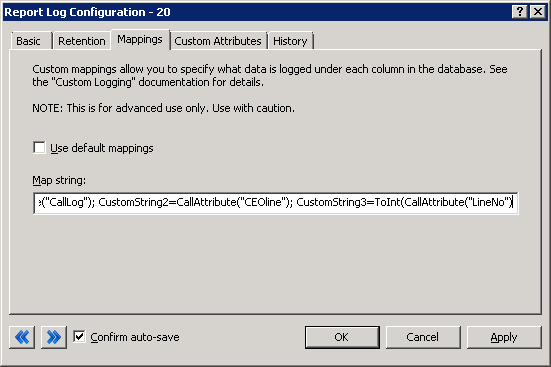
Activate custom logging on the Mappings page of the Report Log configuration dialog.
In the example of Figure 1, CallAttribute is a function that returns the string value of an IC call attribute that CIC provides as a parameter. The map string CustomString1=CallAttribute('CallLog') specifies that the CallLog attribute will be logged in the CustomString1 column of the CallDetail table.
Note
When getting call attributes, put the name of the attribute in quotes—single or double quotes, it doesn’t matter as long as the opening and closing quotes match.
All changes to the report log configuration are dynamic and will take effect immediately if the custom mapping is valid. The system will ignore mappings and continue logging without your changes if your mappings are invalid. Invalid column names, such as a column name not followed by an equal sign and an expression, invalid expressions, or invalid bindings, all cause errors in mappings.
ServerReportLogAutoN
Carefully use this server parameter ServerReportLogAutoN (where N = Interaction Administrator Log ID #) to control whether logging is done by statserver or not. You would only deactivate auto logging if you are doing logging through handlers. This is an advanced feature, and should be used cautiously.
Important note
If you set the ServerReportLogAutoN to any value OTHER than Y, YES, T, TRUE, or 1 (not case-sensitive), the system deactivates the custom logging for the specified log. The deactivation appears in the event and trace logs.
CIC Report Logging Default Mappings
This section contains information on what data type can be stored in each field and what type of information is currently stored in each field in the CIC Report log tables. You can map any attribute the system currently collects to one of the custom fields available in the log tables.
Standard Output Mappings
CIC uses several default output mappings, called helpers, which provide standard functionality for SiteID, SubSiteID, and custom columns. These helpers are mentioned throughout the documentation of the default mappings. Normally, you do not use these helpers when you create custom mappings, but they are explained here so it will be apparent to you what these mappings do and why they are set in place.
- $SiteID$
This helper maps to the currently configured site identifier at the time the system generates a row of data. CIC dynamically processes this value, so any changes to the site identifier will take effect immediately without restarting any of the custom logging system components.
- $SubSiteID$
This helper currently outputs zero (0) because CIC does not contain a configured sub-site at this time. This is reserved for future use and should not be altered.
- $Custom$
This helper indicates additional information will optionally contain an identifier to define the data type. If no additional information is bound, then a NULL or empty value is supplied based on the type.
| Type | Null or Empty |
|---|---|
|
Long |
0 |
|
String |
Empty string ‘’ |
|
DateTime |
1970-1-5 00:00:00 |
|
Double |
0.0 |
|
Boolean |
False |
Interaction Custom Logging
Interaction Detail custom logging functionality operates on Interaction Data and processes it to the Interaction Custom Attributes Log , Log 20, in Interaction Administrator. The custom logging is activated on the Report Log Configuration – 20 dialog, on the Mappings page.
Note
The values—variables or functions— represent values from the Interaction object in CIC at the time the object has completed the processing of the Interaction. The logging occurs one minute after the interaction has disconnected. Here is the mapping about the interaction attributes that get logged into the Interaction Summary table. The custom attributes are logged into the Interaction Custom Attribute table.
| Output Column and Default Mappings | |||
|---|---|---|---|
| Column Name | Required Type | Value/Function | Parameter |
|
CallId |
String |
CALLATTRIBUTE |
“EIC_CallIdKey” |
|
CallType |
String |
CALLTYPE |
|
|
CallDirection |
String |
CALLDIRECTION |
|
|
LineId |
String |
NORMALIZEDLINEID |
|
|
StationId |
String |
NORMALIZEDSTATIONID |
|
|
LocalUserId |
String |
NORMALIZEDLOCALUSERID |
|
|
LocalNumber |
String |
LocalTn |
|
|
LocalName |
String |
LocalName |
|
|
RemoteNumber |
String |
REMOTENUMBERLOGICALCOMPONENT |
“IC_NormalizedNoTrailing” |
|
RemoteNumberCountry |
Long |
REMOTENUMBERCOUNTRYCODE |
|
|
RemoteNumberLoComp1 |
String |
REMOTENUMBERLOGICALCOMPONENT |
“ReportingCode1” |
|
RemoteNumberLoComp2 |
String |
REMOTENUMBERLOGICALCOMPONENT |
“ReportingCode2” |
|
RemoteNumberFmt |
String |
CALLATTRIBUTE |
“EIC_RemoteTnDisplay” |
|
RemoteNumberCallId |
String |
CALLATTRIBUTE |
“EIC_RemoteTnRaw” |
|
RemoteName |
String |
RemoteName |
|
|
InitiatedDate |
DateTime |
InitiatedDateTime |
|
|
InitiatedDateTimeGmt |
DateTime |
InitiatedDateTime |
|
|
ConnectedDate |
DateTime |
ConnectedDateTime |
|
|
ConnectedDateTimeGmt |
DateTime |
ConnectedDateTime |
|
|
TerminatedDate |
DateTime |
TerminatedDateTime |
|
|
TerminatedDateTimeGmt |
DateTime |
TerminatedDateTime |
|
|
CallDurationSeconds |
Long |
TOTALCONNECTEDDURATION |
|
|
HoldDurationSeconds |
Long |
TOTALHELDDURATION |
|
|
LineDurationSeconds |
Long |
TOTALLINEDURATION |
|
|
DNIS |
String |
CALLATTRIBUTE |
“EIC_LocalTnRaw” |
|
CallEventLog |
String |
CALLATTRIBUTE |
“CallLog” |
|
InteractionType |
Long |
INTERACTIONTYPE |
|
|
AccountCode |
String |
CALLATTRIBUTE |
“EIC_AccountCode” |
|
PurposeCode |
Long |
$CUSTOM$ |
"ToInt( CallAttribute( ' EIC_CallPurpose' ) )” |
|
DispositionCode |
Long |
$CUSTOM$ |
"ToInt( CallAttribute ( ‘EIC_DispositionCode’) )" |
|
CallNote |
String |
CALLATTRIBUTE |
“EIC_Note” |
|
SiteId |
Long |
$SiteId$ |
|
|
SubSiteId |
Long |
$SubSiteId$ |
|
Queue Period Statistics Custom Logging
The custom logging mechanism processes the IAgentQueueStats (Log ID 110), IStatsGroup (Log ID 111), and IWrkgrpQueueStats (Log ID 112) logs. The three logs have different output columns and default bindings, but they share a common set of values and functions. The results of some of these values and functions have a slightly different meaning depending on the set of data, or hierarchy you use.
There are three hierarchies: A – Agent, W – Workgroup, S – Statistics group. These three hierarchies map to the IAgentQueueStats, IWkrgrpQueueStats, and IStatsGroup logs.
Note
If you require complex customization, not allowed by custom logging, the Queue Period Statistics Report Initiator is available for more advanced use.
| IAgentQueueStats Columns and Default Mappings | |||
|---|---|---|---|
| Column | Type | Variable/Function | Parameter |
|
cType |
String |
HierarchyId |
|
|
cName |
String |
HierarchyValues |
"0,0” |
|
cReportGroup |
String |
HierarchyValues |
"1,1” |
|
cHKey3 |
String |
HierarchyValues |
"2,2” |
|
cHKey4 |
String |
HierarchyValues |
"3,3” |
|
dIntervalStart |
Datetime |
tIntervalStart |
|
|
dIntervalStartUTC |
DateTime |
tIntervalStart |
|
|
nDuration |
Long |
nDuration |
|
|
nSchemaMajorVersion |
Long |
nSchemaMajorVersion |
|
|
nSchemaMinorVersion |
Long |
nSchemaMinorVersion |
|
|
nEnteredAcd |
Long |
nEnteredAcd |
|
|
nAbandonedAcd |
Long |
nAbandonedAcd |
|
|
nGrabbedAcd |
Long |
nGrabbedAcd |
|
|
nLocalDisconnectAcd |
Long |
nLocalDisconnectAcd |
|
|
nLocalDisconnectAgentAlertAcd |
Long |
nLocalDisconnectAgentAlertAcd |
|
|
nLocalDisconnectAgentAcd |
Long |
nLocalDisconnectAgentAcd |
|
|
nAlertedAcd |
Long |
nAlertedAcd |
|
|
nAnsweredAcd |
Long |
nAnsweredAcd |
|
|
nAnswered |
Long |
nAnsweredAll |
|
|
nAcdSvcLvl |
Long |
anServiceLevelTimes |
“0” |
|
nAnsweredAcdSvcLvl |
Long |
nAnsweredAcdSvcLvl |
|
|
nAnsweredAcdSvcLvl1 |
Long |
anAnsweredSvcLvlAcd |
“0” |
|
nAnsweredAcdSvcLvl2 |
Long |
anAnsweredSvcLvlAcd |
“1” |
|
nAnsweredAcdSvcLvl3 |
Long |
anAnsweredSvcLvlAcd |
“2” |
|
nAnsweredAcdSvcLvl4 |
Long |
anAnsweredSvcLvlAcd |
“3” |
|
nAnsweredAcdSvcLvl5 |
Long |
anAnsweredSvcLvlAcd |
“4” |
|
nAnsweredAcdSvcLvl6 |
Long |
anAnsweredSvcLvlAcd |
“5” |
|
cAnsweredAcdSvcLvlOverflows |
String |
cAnsweredSvcLvlAcd |
“6” |
|
nAbandonAcdSvcLvl |
Long |
nAbandonAcdSvcLvl |
|
|
nAbandonAcdSvcLvl1 |
Long |
anAbandonedSvcLvlAcd |
“0” |
|
nAbandonAcdSvcLvl2 |
Long |
anAbandonedSvcLvlAcd |
“1” |
|
nAbandonAcdSvcLvl3 |
Long |
anAbandonedSvcLvlAcd |
“2” |
|
nAbandonAcdSvcLvl4 |
Long |
anAbandonedSvcLvlAcd |
“3” |
|
nAbandonAcdSvcLvl5 |
Long |
anAbandonedSvcLvlAcd |
“4” |
|
nAbandonAcdSvcLvl6 |
Long |
anAbandonedSvcLvlAcd |
“5” |
|
cAbandonAcdSvcLvlOverflows |
String |
cAbandonedSvcLvlAcd |
“6” |
|
tGrabbedAcd |
Long |
tGrabbedAcd |
|
|
tAnsweredAcd |
Long |
tAnsweredAcd |
|
|
mtAnsweredAcd |
Long |
mtAnsweredAcd |
|
|
tAbandonedAcd |
Long |
tAbandonedAcd |
|
|
tTalkAcd |
Long |
tTalkAcd |
|
|
nHoldAcd |
Long |
nHoldAcd |
|
|
tHoldAcd |
Long |
tHoldAcd |
|
|
nSuspendedAcd |
Long |
nSuspendedAcd |
|
|
tSuspendedAcd |
Long |
tSuspendedAcd |
|
|
nHeldSpanAcd |
Long |
nHeldSpanAcd |
|
|
tAcw |
Long |
tAcwAcd |
|
|
nExternToInternCalls |
Long |
nExternalToInternalCallsAll |
|
|
nExternToInternAcdCalls |
Long |
nExternalToInternalCallsAcd |
|
|
nInternToExternCalls |
Long |
nInternalToExternalCallsAll |
|
|
nInternToExternAcdCalls |
Long |
nInternalToExternalCallsAcd |
|
|
nInternToInternCalls |
Long |
nInternalToInternalCallsAll |
|
|
nInternToInternAcdCalls |
Long |
nInternalToInternalCallsAcd |
|
|
tExternToInternCalls |
Long |
tExternalToInternalCallsAll |
|
|
tExternToInternAcdCalls |
Long |
tExternalToInternalCallsAcd |
|
|
tInternToExternCalls |
Long |
tInternalToExternalCallsAll |
|
|
tInternToExternAcdCalls |
Long |
tInternalToExternalCallsAcd |
|
|
tInternToInternCalls |
Long |
tInternalToInternalCallsAll |
|
|
tInternToInternAcdCalls |
Long |
tInternalToInternalCallsAcd |
|
|
nAcwCalls |
Long |
nAcwCallsAcd |
|
|
tAcwCalls |
Long |
tAcwCallsAcd |
|
|
nTransferedAcd |
Long |
aCountersAcd |
“Transfer" |
|
nNotAnsweredAcd |
Long |
nNotAnsweredAcd |
|
|
tAlertedAcd |
Long |
tAlertedAcd |
|
|
nFlowOutAcd |
Long |
nFlowOutAcd |
|
|
tFlowOutAcd |
Long |
tFlowOutAcd |
|
|
nStartWaitAlertAcdCalls |
Long |
nStartingWaitAlertCountAcd |
|
|
nStartActiveAcdCalls |
Long |
nStartingActiveCountAcd |
|
|
nStartHeldAcdCalls |
Long |
nStartingHeldCountAcd |
|
|
nEndWaitAlertAcdCalls |
Long |
nEndingWaitAlertCountAcd |
|
|
nEndActiveAcdCalls |
Long |
nEndingActiveCountAcd |
|
|
nEndHeldAcdCalls |
Long |
nEndingHeldCountAcd |
|
|
nTransferWithinAcdCalls |
Long |
nTransferWithinWorkgroupAcd |
|
|
nTransferOutAcdCalls |
Long |
nTransferOutWorkgroupAcd |
|
|
nDisconnectAcd |
Long |
nDisconnectAcd |
|
|
nCallActivityAcd |
Long |
nCallActivityAcd |
|
|
nCallActivity |
Long |
nCallActivityAcd |
|
|
tAgentLoggedIn |
Long |
tAgentLoggedInAcd |
|
|
tAgentAvailable |
Long |
tAgentAvailableAcd |
|
|
tAgentTalk |
Long |
tAgentTalkAcd |
|
|
tAgentOtherBusy |
Long |
tAgentOtherBusyAcd |
|
|
tAgentOnAcdCall |
Long |
tAgentOnAcdCallAcd |
|
|
tAgentOnOtherAcdCall |
Long |
tAgentOnOtherAcdCallAcd |
|
|
tAgentInAcw |
Long |
tAgentInAcwAcd |
|
|
tAgentOnNonAcdCall |
Long |
tAgentOnNonAcdCallAcd |
|
|
tAgentDnd |
Long |
tAgentDndAcd |
|
|
tAgentNotAvailable |
Long |
tAgentNotAvailableAcd |
|
|
tAgentAcdLoggedIn |
Long |
tAgentAcdLoggedInAcd |
|
|
tAgentStatusDnd |
Long |
tAgentStatusDndAcd |
|
|
tAgentStatusAcw |
Long |
tAgentStatusAcwAcd |
|
|
tAgentLoggedInDiluted |
Long |
tAgentLoggedInDilutedAcd |
|
|
tStatusGroupFollowup |
Long |
atStatusGroupTimesAcd |
"Followup" |
|
tStatusGroupBreak |
Long |
atStatusGroupTimesAcd |
"Break" |
|
tStatusGroupTraining |
Long |
atStatusGroupTimesAcd |
"Training" |
|
CustomValue1 |
Long |
$Custom$ |
|
|
CustomValue2 |
Long |
$Custom$ |
|
|
CustomValue3 |
Long |
$Custom$ |
|
|
CustomValue4 |
Long |
$Custom$ |
|
|
CustomValue5 |
Long |
$Custom$ |
|
|
CustomValue6 |
Long |
$Custom$ |
|
|
SiteId |
Long |
$SiteId$ |
|
|
SubSiteId |
Long |
$SubSiteId$ |
|
|
nServiceLevel |
Long |
nServiceLevel |
|
|
cServiceLevels |
String |
cServiceLevels |
|
| IWrkgrpQueueStats Columns and Default Mappings | |||
|---|---|---|---|
| Column | Type | Variable/Function | Parameter |
|
cType |
String |
HierarchyId |
|
|
cName |
String |
HierarchyValues |
"0,0” |
|
cReportGroup |
String |
HierarchyValues |
"1,1” |
|
cHKey3 |
String |
HierarchyValues |
"2,2” |
|
cHKey4 |
String |
HierarchyValues |
"3,3” |
|
dIntervalStart |
String |
tIntervalStart |
|
|
nDuration |
Long |
nDuration |
|
|
nSchemaMajorVersion |
Long |
nSchemaMajorVersion |
|
|
nSchemaMinorVersion |
Long |
nSchemaMinorVersion |
|
|
dIntervalStartUTC |
DateTime |
tIntervalStart |
|
|
nEnteredAcd |
Long |
nEnteredAcd |
|
|
nAbandonedAcd |
Long |
nAbandonedAcd |
|
|
nGrabbedAcd |
Long |
nGrabbedAcd |
|
|
nLocalDisconnectAcd |
Long |
nLocalDisconnectAcd |
|
|
nLocalDisconnectAgentAlertAcd |
Long |
nLocalDisconnectAgentAlertAcd |
|
|
nLocalDisconnectAgentAcd |
Long |
nLocalDisconnectAgentAcd |
|
|
nAlertedAcd |
Long |
nAlertedAcd |
|
|
nAnsweredAcd |
Long |
nAnsweredAcd |
|
|
nAnswered |
Long |
nAnsweredAll |
|
|
nAcdSvcLvl |
Long |
anServiceLevelTimes |
“0” |
|
nAnsweredAcdSvcLvl |
Long |
nAnsweredAcdSvcLvl |
|
|
nAnsweredAcdSvcLvl1 |
Long |
anAnsweredSvcLvlAcd |
“0” |
|
nAnsweredAcdSvcLvl2 |
Long |
anAnsweredSvcLvlAcd |
“1” |
|
nAnsweredAcdSvcLvl3 |
Long |
anAnsweredSvcLvlAcd |
“2” |
|
nAnsweredAcdSvcLvl4 |
Long |
anAnsweredSvcLvlAcd |
“3” |
|
nAnsweredAcdSvcLvl5 |
Long |
anAnsweredSvcLvlAcd |
“4” |
|
nAnsweredAcdSvcLvl6 |
Long |
anAnsweredSvcLvlAcd |
“5” |
|
cAnsweredAcdSvcLvlOverflows |
String |
cAnsweredSvcLvlAcd |
“6” |
|
nAbandonAcdSvcLvl |
Long |
nAbandonAcdSvcLvl |
|
|
nAbandonAcdSvcLvl1 |
Long |
anAbandonedSvcLvlAcd |
“0” |
|
nAbandonAcdSvcLvl2 |
Long |
anAbandonedSvcLvlAcd |
“1” |
|
nAbandonAcdSvcLvl3 |
Long |
anAbandonedSvcLvlAcd |
“2” |
|
nAbandonAcdSvcLvl4 |
Long |
anAbandonedSvcLvlAcd |
“3” |
|
nAbandonAcdSvcLvl5 |
Long |
anAbandonedSvcLvlAcd |
“4” |
|
nAbandonAcdSvcLvl6 |
Long |
anAbandonedSvcLvlAcd |
“5” |
|
cAbandonAcdSvcLvlOverflows |
String |
cAbandonedSvcLvlAcd |
“6” |
|
tGrabbedAcd |
Long |
tGrabbedAcd |
|
|
tAnsweredAcd |
Long |
tAnsweredAcd |
|
|
mtAnsweredAcd |
Long |
mtAnsweredAcd |
|
|
tAbandonedAcd |
Long |
tAbandonedAcd |
|
|
tTalkAcd |
Long |
tTalkAcd |
|
|
nHoldAcd |
Long |
nHoldAcd |
|
|
tHoldAcd |
Long |
tHoldAcd |
|
|
nSuspendedAcd |
Long |
nSuspendedAcd |
|
|
tSuspendedAcd |
Long |
tSuspendedAcd |
|
|
nHeldSpanAcd |
Long |
nHeldSpanAcd |
|
|
tAcw |
Long |
tAcwAcd |
|
|
nExternToInternCalls |
Long |
nExternalToInternalCallsAll |
|
|
nExternToInternAcdCalls |
Long |
nExternalToInternalCallsAcd |
|
|
nInternToExternCalls |
Long |
nInternalToExternalCallsAll |
|
|
nInternToExternAcdCalls |
Long |
nInternalToExternalCallsAcd |
|
|
nInternToInternCalls |
Long |
nInternalToInternalCallsAll |
|
|
nInternToInternAcdCalls |
Long |
nInternalToInternalCallsAcd |
|
|
tExternToInternCalls |
Long |
tExternalToInternalCallsAll |
|
|
tExternToInternAcdCalls |
Long |
tExternalToInternalCallsAcd |
|
|
tInternToExternCalls |
Long |
tInternalToExternalCallsAll |
|
|
tInternToExternAcdCalls |
Long |
tInternalToExternalCallsAcd |
|
|
tInternToInternCalls |
Long |
tInternalToInternalCallsAll |
|
|
tInternToInternAcdCalls |
Long |
tInternalToInternalCallsAcd |
|
|
nAcwCalls |
Long |
nAcwCallsAcd |
|
|
tAcwCalls |
Long |
tAcwCallsAcd |
|
|
nTransferedAcd |
Long |
aCountersAcd |
“Transfer" |
|
nNotAnsweredAcd |
Long |
nNotAnsweredAcd |
|
|
tAlertedAcd |
Long |
tAlertedAcd |
|
|
nFlowOutAcd |
Long |
nFlowOutAcd |
|
|
tFlowOutAcd |
Long |
tFlowOutAcd |
|
|
nStartWaitAlertAcdCalls |
Long |
nStartingWaitAlertCountAcd |
|
|
nStartActiveAcdCalls |
Long |
nStartingActiveCountAcd |
|
|
nStartHeldAcdCalls |
Long |
nStartingHeldCountAcd |
|
|
nEndWaitAlertAcdCalls |
Long |
nEndingWaitAlertCountAcd |
|
|
nEndActiveAcdCalls |
Long |
nEndingActiveCountAcd |
|
|
nEndHeldAcdCalls |
Long |
nEndingHeldCountAcd |
|
|
nTransferWithinAcdCalls |
Long |
nTransferWithinWorkgroupAcd |
|
|
nTransferOutAcdCalls |
Long |
nTransferOutWorkgroupAcd |
|
|
nDisconnectAcd |
Long |
nDisconnectAcd |
|
|
nCallActivityAcd |
Long |
nCallActivityAcd |
|
|
nCallActivity |
Long |
nCallActivityAcd |
|
|
tAgentLoggedIn |
Long |
tAgentLoggedInAcd |
|
|
tAgentAvailable |
Long |
tAgentAvailableAcd |
|
|
tAgentTalk |
Long |
tAgentTalkAcd |
|
|
tAgentOtherBusy |
Long |
tAgentOtherBusyAcd |
|
|
tAgentOnAcdCall |
Long |
tAgentOnAcdCallAcd |
|
|
tAgentOnOtherAcdCall |
Long |
tAgentOnOtherAcdCallAcd |
|
|
tAgentInAcw |
Long |
tAgentInAcwAcd |
|
|
tAgentOnNonAcdCall |
Long |
tAgentOnNonAcdCallAcd |
|
|
tAgentDnd |
Long |
tAgentDndAcd |
|
|
tAgentNotAvailable |
Long |
tAgentNotAvailableAcd |
|
|
tAgentAcdLoggedIn |
Long |
tAgentAcdLoggedInAcd |
|
|
tAgentStatusDnd |
Long |
tAgentStatusDndAcd |
|
|
tAgentStatusAcw |
Long |
tAgentStatusAcwAcd |
|
|
tAgentLoggedInDiluted |
Long |
tAgentLoggedInDilutedAcd |
|
|
tStatusGroupFollowup |
Long |
atStatusGroupTimesAcd |
"Followup" |
|
tStatusGroupBreak |
Long |
atStatusGroupTimesAcd |
"Break" |
|
tStatusGroupTraining |
Long |
atStatusGroupTimesAcd |
"Training" |
|
CustomValue1 |
Long |
$Custom$ |
|
|
CustomValue2 |
Long |
$Custom$ |
|
|
CustomValue3 |
Long |
$Custom$ |
|
|
CustomValue4 |
Long |
$Custom$ |
|
|
CustomValue5 |
Long |
$Custom$ |
|
|
CustomValue6 |
Long |
$Custom$ |
|
|
SiteId |
Long |
$SiteId$ |
|
|
SubSiteId |
Long |
$SubSiteId$ |
|
|
nServiceLevel |
Long |
nServiceLevel |
|
|
cServiceLevels |
String |
cServiceLevels |
|
| IStatsGroup Columns and Default Mappings | |||
|---|---|---|---|
| Column | Type | Variable/Function | Parameter |
|
cType |
String |
HierarchyId |
|
|
cName |
String |
HierarchyValues |
"0,0” |
|
cReportGroup |
String |
HierarchyValues |
"1,1” |
|
cHKey3 |
String |
HierarchyValues |
"2,2” |
|
cHKey4 |
String |
HierarchyValues |
"3,3” |
|
dIntervalStart |
Datetime |
tIntervalStart |
|
|
dIntervalStartUTC |
DateTime |
tIntervalStart |
|
|
nDuration |
Long |
nDuration |
|
|
nSchemaMajorVersion |
Long |
nSchemaMajorVersion |
|
|
nSchemaMinorVersion |
Long |
nSchemaMinorVersion |
|
|
nEnteredAcd |
Long |
nEnteredAcd |
|
|
nAbandonedAcd |
Long |
nAbandonedAcd |
|
|
nGrabbedAcd |
Long |
nGrabbedAcd |
|
|
nLocalDisconnectAcd |
Long |
nLocalDisconnectAcd |
|
|
nLocalDisconnectAgentAlertAcd |
Long |
nLocalDisconnectAgentAlertAcd |
|
|
nLocalDisconnectAgentAcd |
Long |
nLocalDisconnectAgentAcd |
|
|
nAlertedAcd |
Long |
nAlertedAcd |
|
|
nAnsweredAcd |
Long |
nAnsweredAcd |
|
|
nAnswered |
Long |
nAnsweredAll |
|
|
nAcdSvcLvl |
Long |
anServiceLevelTimes |
“0” |
|
nAnsweredAcdSvcLvl |
Long |
nAnsweredAcdSvcLvl |
|
|
nAnsweredAcdSvcLvl1 |
Long |
anAnsweredSvcLvlAcd |
“0” |
|
nAnsweredAcdSvcLvl2 |
Long |
anAnsweredSvcLvlAcd |
“1” |
|
nAnsweredAcdSvcLvl3 |
Long |
anAnsweredSvcLvlAcd |
“2” |
|
nAnsweredAcdSvcLvl4 |
Long |
anAnsweredSvcLvlAcd |
“3” |
|
nAnsweredAcdSvcLvl5 |
Long |
anAnsweredSvcLvlAcd |
“4” |
|
nAnsweredAcdSvcLvl6 |
Long |
anAnsweredSvcLvlAcd |
“5” |
|
cAnsweredAcdSvcLvlOverflows |
String |
cAnsweredSvcLvlAcd |
“6” |
|
nAbandonAcdSvcLvl |
Long |
nAbandonAcdSvcLvl |
|
|
nAbandonAcdSvcLvl1 |
Long |
anAbandonedSvcLvlAcd |
“0” |
|
nAbandonAcdSvcLvl2 |
Long |
anAbandonedSvcLvlAcd |
“1” |
|
nAbandonAcdSvcLvl3 |
Long |
anAbandonedSvcLvlAcd |
“2” |
|
nAbandonAcdSvcLvl4 |
Long |
anAbandonedSvcLvlAcd |
“3” |
|
nAbandonAcdSvcLvl5 |
Long |
anAbandonedSvcLvlAcd |
“4” |
|
nAbandonAcdSvcLvl6 |
Long |
anAbandonedSvcLvlAcd |
“5” |
|
cAbandonAcdSvcLvlOverflows |
String |
cAbandonedSvcLvlAcd |
“6” |
|
tGrabbedAcd |
Long |
tGrabbedAcd |
|
|
tAnsweredAcd |
Long |
tAnsweredAcd |
|
|
mtAnsweredAcd |
Long |
mtAnsweredAcd |
|
|
tAbandonedAcd |
Long |
tAbandonedAcd |
|
|
tTalkAcd |
Long |
tTalkAcd |
|
|
nHoldAcd |
Long |
nHoldAcd |
|
|
tHoldAcd |
Long |
tHoldAcd |
|
|
nSuspendedAcd |
Long |
nSuspendedAcd |
|
|
tSuspendedAcd |
Long |
tSuspendedAcd |
|
|
nHeldSpanAcd |
Long |
nHeldSpanAcd |
|
|
tAcw |
Long |
tAcwAcd |
|
|
nExternToInternCalls |
Long |
nExternalToInternalCallsAll |
|
|
nExternToInternAcdCalls |
Long |
nExternalToInternalCallsAcd |
|
|
nInternToExternCalls |
Long |
nInternalToExternalCallsAll |
|
|
nInternToExternAcdCalls |
Long |
nInternalToExternalCallsAcd |
|
|
nInternToInternCalls |
Long |
nInternalToInternalCallsAll |
|
|
nInternToInternAcdCalls |
Long |
nInternalToInternalCallsAcd |
|
|
tExternToInternCalls |
Long |
tExternalToInternalCallsAll |
|
|
tExternToInternAcdCalls |
Long |
tExternalToInternalCallsAcd |
|
|
tInternToExternCalls |
Long |
tInternalToExternalCallsAll |
|
|
tInternToExternAcdCalls |
Long |
tInternalToExternalCallsAcd |
|
|
tInternToInternCalls |
Long |
tInternalToInternalCallsAll |
|
|
tInternToInternAcdCalls |
Long |
tInternalToInternalCallsAcd |
|
|
nAcwCalls |
Long |
nAcwCallsAcd |
|
|
tAcwCalls |
Long |
tAcwCallsAcd |
|
|
nTransferedAcd |
Long |
aCountersAcd |
“Transfer" |
|
nNotAnsweredAcd |
Long |
nNotAnsweredAcd |
|
|
tAlertedAcd |
Long |
tAlertedAcd |
|
|
nFlowOutAcd |
Long |
nFlowOutAcd |
|
|
tFlowOutAcd |
Long |
tFlowOutAcd |
|
|
nStartWaitAlertAcdCalls |
Long |
nStartingWaitAlertCountAcd |
|
|
nStartActiveAcdCalls |
Long |
nStartingActiveCountAcd |
|
|
nStartHeldAcdCalls |
Long |
nStartingHeldCountAcd |
|
|
nEndWaitAlertAcdCalls |
Long |
nEndingWaitAlertCountAcd |
|
|
nEndActiveAcdCalls |
Long |
nEndingActiveCountAcd |
|
|
nEndHeldAcdCalls |
Long |
nEndingHeldCountAcd |
|
|
nTransferWithinAcdCalls |
Long |
nTransferWithinWorkgroupAcd |
|
|
nTransferOutAcdCalls |
Long |
nTransferOutWorkgroupAcd |
|
|
nDisconnectAcd |
Long |
nDisconnectAcd |
|
|
nCallActivityAcd |
Long |
nCallActivityAcd |
|
|
nCallActivity |
Long |
nCallActivityAcd |
|
|
CustomValue1 |
Long |
$Custom$ |
|
|
CustomValue2 |
Long |
$Custom$ |
|
|
CustomValue3 |
Long |
$Custom$ |
|
|
CustomValue4 |
Long |
$Custom$ |
|
|
CustomValue5 |
Long |
$Custom$ |
|
|
CustomValue6 |
Long |
$Custom$ |
|
|
SiteId |
Long |
$SiteId$ |
|
|
SubSiteId |
Long |
$SubSiteId$ |
|
|
nServiceLevel |
Long |
nServiceLevel |
|
|
cServiceLevels |
String |
cServiceLevels |
|
Advance Counter
Advance Counter is a tool in Interaction Designer. This tool allows you to create custom statistics for interactions entered by Workgroups, Users, and statsgroups. For example, you could call Advance Counter on interaction x twice, with "foo" as the counter name, and on interaction y once. If x and y enter Marketing, you could say:
CustomValue1 = ACountersAcd('foo')
then, "3" would appear in that column for IWrkgrpQueueStats.cName = 'Marketing'.
Another example is ACountersAll('foo'), which specifies all interactions, not just ACD ones.
And finally, CustomValue1 = ACountersAll('foo') - ACountersAcd('foo') to get the non-ACD interactions.